A few years ago, Dell released a cool feature that enabled iPhone text messaging from the Windows desktop. Now a successor to this app is available on any Windows 11 PC, no Dell required.
It’s called Intel Unison, and while it’s only supposed to work on a small number of Intel-powered laptops, Windows Central reports that it works on any computer running Windows 11. I got it got it working on my Lenovo Yoga C940 laptop from 2019, and it’s a revelation.
To set it up, download the Intel Unison app for Windows, then grab the companion app for iOS. (It’s also available for Android, as an alternative to Microsoft’s built-in “Phone Link” utility.) The Windows app will then walk you through a few steps to pair your phone and PC.
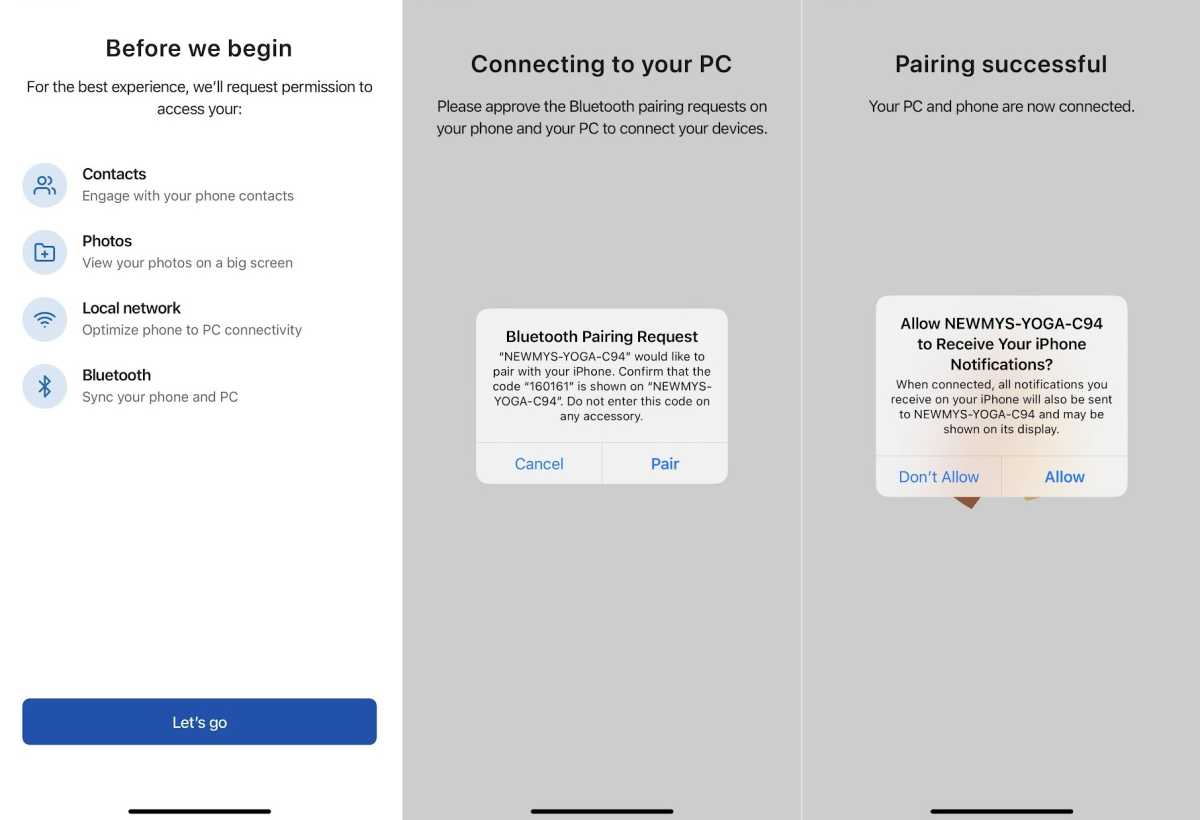
Jared Newman / Foundry
Once you’ve done that, you can send and receive text messages from your computer, including those delivered via iMessage. The app also lets you view your phone’s camera roll, send files to your phone, make phone calls through your desktop, and see your phone’s notifications.
There’s one big limitation: Instead of syncing your entire message history, Unison only shows the messages you receive when the app is open. Still, it’s useful for picking up a conversation without reaching for your phone, and for quickly answering with a proper keyboard.
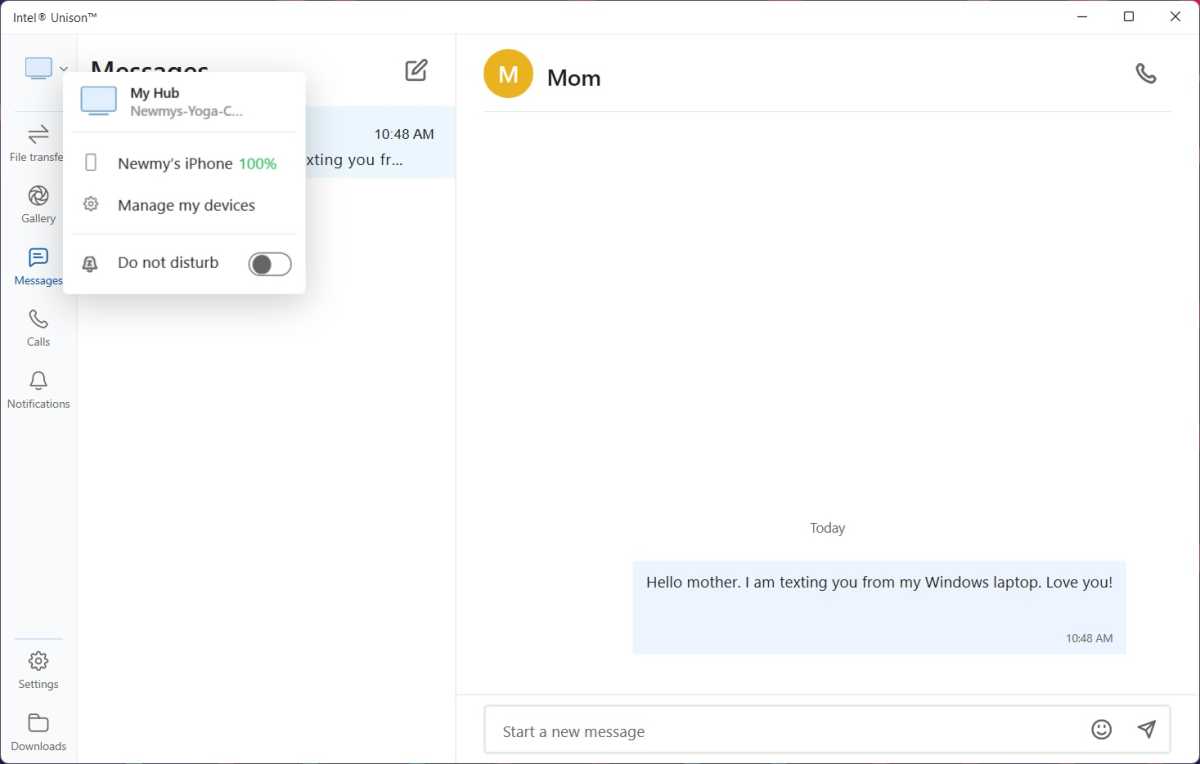
Jared Newman / Foundry
The real downside is that I now have to rethink my decision not to upgrade to Windows 11 on my desktop computer.
This story first appeared in Jared’s Advisorator newsletter. Sign up for tips like this every Tuesday.
